What is a ‘Browser in the Browser’ Phishing Attack?
Among the wide variety of browser threats organizations are having to deal with in 2024 is the ‘Browser in the Browser’ (BitB) phishing attack. This emergence poses a significant challenge to browser security. This blog post delves into the mechanics of BitB attacks, offering insights into how they work and tips on protecting yourself from falling victim.
Understanding Phishing
Before we unravel the complexities of BitB attacks, let’s take a moment to understand the foundation of phishing. Phishing is a cyber attack that uses disguised email as a weapon. The goal is to trick the email recipient into believing that the message is something they want or need — a request from their bank, for instance, or a note from someone in their company — and to click a link or download an attachment. To learn more about browser-based phishing, check out our whitepaper here.
The Evolution into BitB
As cybersecurity measures have become more sophisticated, so have cybercriminals’ tactics. The ‘Browser in the Browser’ attack is a new twist on phishing. It’s a sophisticated scam that tricks users into entering their sensitive information into a fake webpage that appears within the legitimate browser window they’re already using.
How BitB Works
Imagine you’re logging into a website, and a new window pops up asking for your credentials. This window, however, isn’t a new browser window but an expertly crafted HTML and CSS overlay designed to mimic the appearance of a genuine browser window. To the naked eye, everything seems legit: the URL bar, the SSL lock icon, and even the window shape and behavior. But in reality, it’s all a facade. The information you enter goes straight to the attackers.
The Threat to Browser Security
BitB attacks significantly threaten browser security because they bypass many traditional phishing detection methods. Since the fake browser window is rendered within the actual browser, it can evade software that scans for suspicious web page behavior or blacklisted URLs.
Staying Safe
Protecting yourself from BitB attacks requires a keen eye and heightened awareness. Here are some tips:
- Verify URL Authenticity: Double-check the URL in the address bar before entering sensitive information. For BitB attacks, the fake overlay won’t change the actual browser’s address bar.
- Look for Signs of Legitimacy: Check for the correct URL and a secure HTTPS connection. Remember that BitB attacks can fake visual elements, so be extra cautious.
- Use Two-Factor Authentication: Where possible, enable two-factor authentication (2FA) on your accounts. This adds an extra layer of security, making it harder for attackers to gain unauthorized access.
- Invest in a Browser Security Solution: Utilize advanced browser security solutions like ConcealBrowse, which are designed to detect and neutralize ‘Browser in the Browser’ attacks. These tools use sophisticated algorithms and real-time monitoring to identify and block fraudulent overlays and phishing attempts, offering an additional layer of protection against these cunning cyber threats. By investing in a robust security solution, you ensure an added safeguard for your online activities, keeping your personal and financial information secure from attackers’ reach.
The ‘Browser in the Browser’ phishing attack is a stark reminder of the importance of staying vigilant online. As cyber threats evolve, so must our strategies for protecting ourselves. By understanding how BitB attacks work and taking proactive steps to safeguard our information, we can better defend against the ever-changing landscape of cyber threats.