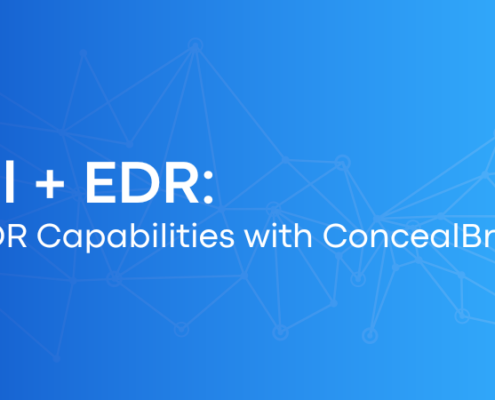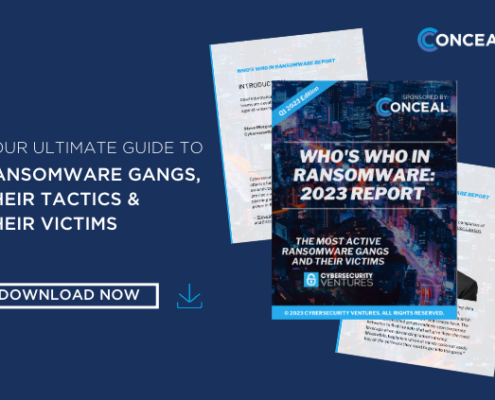Knowledge Center
 https://conceal.io/wp-content/uploads/2024/07/MSP.png 600 1200 Ashley Baich https://concealio.wpengine.com/wp-content/uploads/2022/05/Conceal-Header-Logo-300x80.png Ashley Baich2024-07-25 17:29:512024-07-05 17:36:40ConcealBrowse for Service Providers
https://conceal.io/wp-content/uploads/2024/07/MSP.png 600 1200 Ashley Baich https://concealio.wpengine.com/wp-content/uploads/2022/05/Conceal-Header-Logo-300x80.png Ashley Baich2024-07-25 17:29:512024-07-05 17:36:40ConcealBrowse for Service Providers