4 Secrets MSPs Should Know About Browser Security
Securing your customers’ browsers will save you, as a service provider, time and money.
As a managed service provider (MSP), your mission is to support your customers to help them best achieve their business goals by providing tailored technology solutions and services that meet their specific needs. Part of that includes implementing security measures to minimize the chance of a cyber incident. But, what if implementing security measures increases the organization’s security posture AND saves you time and money?
The primary objective of securing the browser is to minimize an organization’s chances of falling victim to ransomware, credential theft, and other threats at the edge. But, by investing in a thorough browser security tool, you can do so much more than just provide protection at the edge. Here are the 4 secrets to good browser security:
1. Protect Customer Data
As an MSP, you have the responsibility to protect your customers’ data. Web browsers are a common entry point for cyberattacks, especially credential theft, and ransomware. By securing the web browser, you add additional protection to your customer’s data by minimizing the ability of threat actors to successfully gain entry into your network via the web. Protection at the edge minimizes vulnerability to your customer data.
2. Ensure Business Continuity
Service level agreements are a huge part of a customer and MSP relationship. As an MSP, you are required to provide uninterrupted services for your customers. If your customer’s browser is compromised, it can lead to system downtime, impacting your customer’s business operations. Proper browser security minimizes the chances of service disruption due to insufficient security at the edge.
3. Minimize False Positives
For many MSPs, SIEM and SOC alerts are a time-consuming and resource-intensive activity. By implementing proper security in the browser, you can minimize the number of alerts you receive by having potentially malicious activity go to an isolated environment outside of your customer network. By isolating potentially malicious activity, you minimize alerts from existing, cutting out the majority of web-based alerts so that your teams can focus on alerts in other environments – saving you time and money.
4. Reduce Operating Costs
By stopping potentially malicious activity at the browser, alerts are not triggered as discussed above. As a result, this minimizes endpoints from falling victim to ransomware, saving IT time from having to reimage machines – lowering your cost of supporting your customers in other aspects beyond cybersecurity.
As a trusted partner for your clients, it is important to deliver reliable, cost-effective solutions. Here at Conceal, we want to help you cost-effectively achieve your customer’s goals. Conceal helps MSPs and MSSPs generate new revenue and deliver innovative cybersecurity solutions that address the two biggest problems in cybersecurity – ransomware and credential theft. Bundle ConcealBrowse into your security services and boost your revenue today by requesting more information on our partner program!