Your ultimate guide to browser security challenges and how to mitigate them to protect your organization from cyber risks.
Web browser security is an essential aspect of any enterprise security program. To have adequate cyber hygiene, organizations must ensure that their web browsers are protected from relevant cyber threats. While there are several tools and techniques available to secure web browsers, it can be challenging to choose the right tool for your organization. This whitepaper provides the essential guide to web browser security and will guide you through the current browser challenges and how to mitigate them to protect your organization from cyber threats best.
Web browser security should be extremely important to security teams in today’s digital age due to the continued growth of online activities and transactions. Cybercriminals and attackers are constantly looking for ways to exploit vulnerabilities in web browsers to steal sensitive information, damage systems, and carry out attacks. This whitepaper aims to provide an essential guide to web browser security. As the primary interface for accessing the internet, the web browser is a common target for cybercriminals. Malicious websites, phishing attacks, and browser exploits are some of the common threats that can compromise the security of web browsers. Therefore, it is crucial to secure web browsers to protect against such attacks.
Challenges
Web browser security is a complex and challenging task that requires a multi-layered approach. Organizations must implement various security measures, such as using secure web browsers, keeping web browsers up-to-date, using strong passwords, monitoring and isolating malicious activity, installing anti-virus and anti-malware software, using ad-blockers, and using VPNs. For this implementation to be successful, organizations must choose the right web browser security tool to meet their security requirements and protect against web-based attacks. To do this, organizations must understand their current browser-related challenges.
Browser Exploits – Cybercriminals often use browser exploits to gain access to user data and credentials or take control of the user’s device. Browser exploits are vulnerabilities or weaknesses in web browsers that can be exploited to execute arbitrary code or gain unauthorized access. Cybercriminals can use various techniques to exploit browser vulnerabilities, such as malicious scripts, plugins, and extensions.
Lack of Control – Web browsers can execute untrusted code from the internet, making them vulnerable to various attacks, as discussed above. Users have limited control over the code that is executed by their web browsers as they search and perform specific actions. As a result, it is often difficult for a user to prevent attacks. Web browsers also allow users to install plugins and extensions, which can introduce vulnerabilities and weaken browser security, as explored under the browser exploits challenge.
Malicious Websites – Malicious websites, often accessed through phishing attacks or simple browser searches, can trick users into revealing sensitive information or installing malware on their devices. Cybercriminals can create fake websites, login pages, forms, etc., that look legitimate to trick users into entering their credentials or installing malware on their devices. These websites often use social engineering techniques to gain users’ trust and convince them to take certain actions.
Complexity – Web browsers are continuously evolving software applications. This reality makes it challenging to keep up with the latest security patches and updates, which can leave web browsers vulnerable to attacks. Additionally, the complexity of web browsers can make it difficult to detect and prevent attacks without the proper tooling investment. Furthermore, cybercriminals can use sophisticated techniques to hide their attacks from web browsers, making it difficult to detect and prevent them.
Credential Theft – Cybercriminals can use keylogging, phishing, and social engineering techniques to steal user credentials through the above mentioned challenges. Keylogging is a technique where a cybercriminal captures user keystrokes to steal sensitive information such as usernames and passwords. Phishing occurs when a cybercriminal creates fake websites or emails to trick users into think- ing they are accessing the legitimate site they were trying to visit. With social engi- neering, cybercriminals use psychological manipulation to trick users into revealing their credentials.
Web-based Attacks – Web-based attacks are a common threat to web browsers. These attacks include cross-site scripting (XSS), cross-site request forgery (CSRF), and drive-by downloads. XSS attacks allow attackers to inject malicious scripts into web pages that the user’s browser can then execute. In a CSRF attack, users are tricked into performing actions on a website without their knowledge or consent. And in a drive-by downloads attack, malware is downloaded to users’ devices without their knowledge or consent.
Solution
There are several tools and techniques available to secure web browsers and address the many challenges discussed above. The following are some of the essential opportunities that organizations can invest in to help secure their web browser:
Use Secure Web Browsers – Investing in a web browser that prioritizes security is the first step to web browser security. Secure web browsers are designed to protect against common web-based attacks and vulnerabilities. Some of the most popular, relatively secure web browsers include Google Chrome, Mozilla Firefox, Microsoft Edge, and Apple Safari.
Two-Factor Authentication – Multi-factor authentication adds an additional layer of security that can prevent unauthorized access to web browsers. Two-factor authentication requires users to enter a second form of authentication, such as a code sent to their mobile phone, in addition to their password. This can also help minimize the impact of credential theft as the login credentials themselves will not gain the threat actor access to a user’s accounts/machine.
Keep Web Browsers Up-to-Date – Part of keeping web browsers up-to-date is ensuring that the latest security patches are installed. Web browser updates often include security fixes that address known vulnerabilities and exploits, minimizing the chances for successful browser exploits.
Install Anti-Virus and Anti-Malware Software – Investing in anti-virus and anti-malware software can prevent malware infections and protect against known web-based attacks. Just having the software is not enough, though. Anti-virus and anti-malware software should be kept up-to-date and run regular scans to effectively protect against common browser attacks.
Use Strong Passwords – When it comes to preventing credential theft, using strong passwords is essential. Strong passwords should be at least eight characters long and include a mix of uppercase and lowercase letters, numbers, and symbols. Organizations should also invest in a password strategy that requires rotation of the password based on industry best practices.
Use Browser Security Extensions – Investing in a browser extension that provides an extra layer of security at the edge monitors all web activity and isolates any potentially malicious activity from an organization’s network. By isolating potentially malicious activity, users are still able to access the site but in an environment where an exploitation or web-based attack would be unsuccessful.
Use Virtual Private Networks (VPNs) – Using Virtual Private Networks (VPNs) can prevent web-based attacks by encrypting web traffic and making it difficult for threat actors to intercept or manipulate the traffic.
Choosing the Right Tools and Techniques
Choosing the right web browser security tools is essential to ensuring that your web browsing is secure and protected against web-based attacks. The following are some factors to consider when choosing the right tools:
Compatibility: Ensure that the tool is compatible with your web browser(s) and operating systems. Some security tools may only be compatible with specific web browsers or operating systems.
Features: Ensure that you clearly understand what features are necessary for your tooling investment. For example, features such as dynamic browser isolation, policy enforcement, and risk mitigation may provide value beyond the web browser or maximize your investment in securing the edge over others. Different security tools offer different features, and it is important to choose a tool that meets your organization’s security requirements. For example, dynamic browser isolation is a feature that can protect against web-based attacks by isolating unknown or risky URLs, while policy enforcement can ensure that users adhere to company policies when browsing the web.
User-Friendliness: Understand the complexity of the tool, learning details such as if the tool is easy to deploy and use or if it will require technical knowledge. Also, understand if the tool will affect the user experience. A tool that is easy to use can reduce the burden on IT staff and increase user adoption. Some tools offer user-friendly interfaces and require minimal configuration, making them easy to use for non-technical users.
Integration: Look for tools that can integrate with other applications in your tech stack or, better yet, help you consolidate them. Integration with other applications can improve security and simplify management. For example, integration with a SIEM system can provide real-time security alerts and enable security teams to respond quickly to security incidents.
Support: Choose a tool that offers support and resources. Good support can ensure that any issues or problems are resolved quickly and efficiently. Some tools offer resources such as user manuals, tutorials, and forums, which can help users learn how to use the tool effectively.
Reputation: It is important to understand the reputation of the vendor the tool is aligned to. While a startup may not have a long track record, having intelligence on the organization, tool, user experience, investors, etc., is valuable when making a decision. Organizations want to choose a tool from a reputable vendor with a proven track record in web browser security. Research the vendor and read reviews from other users to ensure that the tool is reliable and effective.
Conclusion
Web browser security is a critical aspect of cybersecurity, and organizations must take proactive measures to secure their web browsers. The challenges associated with web browser security, such as browser exploits, malicious websites, credential theft, web-based attacks, lack of control, and complexity, make it essential to invest in robust web browser security tools and techniques.