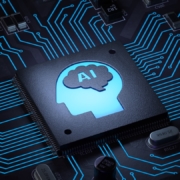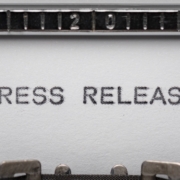Why ConcealBrowse?
With nearly 65% of the global population using the internet in 2023, cyber risks initiated in the browser are growing exponentially
The internet has become an integral part of our daily lives. It provides us with vast amounts of information and resources, but it also poses a significant risk to our privacy. With the increasing use of the internet, the likelihood of online threats has increased. Hackers, cybercriminals, and governments can monitor our online activities, steal sensitive information, and manipulate data. To combat these threats, there is a growing need for secure and privacy-focused browser extensions.
The Importance of Browser Security
Overall, browser security is important to protect personal information, prevent malware infections, protect against malicious websites and browser exploits, and maintain privacy. By using a secure browser and keeping it up to date, individuals and organizations can reduce the risk of cyber attacks and protect themselves online.
- Protecting personal information: Browsers are often used to access sensitive information such as financial and personal data. If a browser is not secure, this information can be easily stolen by attackers through methods such as phishing scams, malware infections, or network eavesdropping.
- Preventing malware infections: Browsers can be targeted by attackers who use them to spread malware, such as viruses and Trojans. These infections can compromise the security of the device, steal sensitive information, and spread to other devices on the network.
- Protecting against malicious websites: Browsers can be tricked into accessing malicious websites that contain malware, phishing scams, or other security threats. These websites can compromise the security of the device and steal sensitive information.
- Protecting against browser exploits: Browsers can contain vulnerabilities that can be exploited by attackers to gain access to a device. These exploits can be used to steal sensitive information, install malware, or take control of the device.
- Maintaining privacy: Browsers can be used to track a user’s online activities, including their location, browsing history, and personal information. This information can be used for advertising purposes, but it can also be sold to third parties or used for malicious purposes.
How ConcealBrowse Works
ConcealBrowse uses advanced encryption technologies to protect users’ online activities and sensitive information. The extension encrypts all the data transmitted between the user’s browser and the website, making it difficult for anyone to intercept and read the information.
One of the key features of ConcealBrowse is its ability to hide users’ IP addresses. By hiding the IP address, the extension makes it difficult for websites to track users’ online activities. This helps prevent websites from collecting sensitive information, such as user behavior and personal data.
In addition to IP address hiding, ConcealBrowse also blocks trackers and advertisements. This helps to protect users from online tracking and helps to speed up their browsing experience.
Another important feature of ConcealBrowse is its support for virtual private networks (VPNs). VPNs are used to encrypt all the data transmitted over the internet, making it difficult for anyone to intercept and read the information. By integrating VPN support into the browser extension, ConcealBrowse provides users with an extra layer of security and privacy.
Benefits of ConcealBrowse
- Enhanced Privacy: ConcealBrowse helps protect users’ online privacy by hiding their IP addresses and blocking trackers and advertisements. This helps prevent websites from collecting sensitive information, such as user behavior and personal data.
- Improved Security: The extension uses advanced encryption technologies to protect users’ online activities and sensitive information, making it difficult for anyone to intercept and read the information.
- Fast Browsing Experience: By blocking trackers and advertisements, ConcealBrowse helps speed up users’ browsing experience.
- Easy to Use: ConcealBrowse is designed to be user-friendly and easy to use, without sacrificing security and privacy.
Conclusion
In conclusion, ConcealBrowse is a secure browser extension that provides users with enhanced privacy and security. With its advanced encryption technologies, IP address hiding, tracker and advertisement blocking, and VPN support, users can browse the internet with confidence, knowing that their online activities and sensitive information are protected.